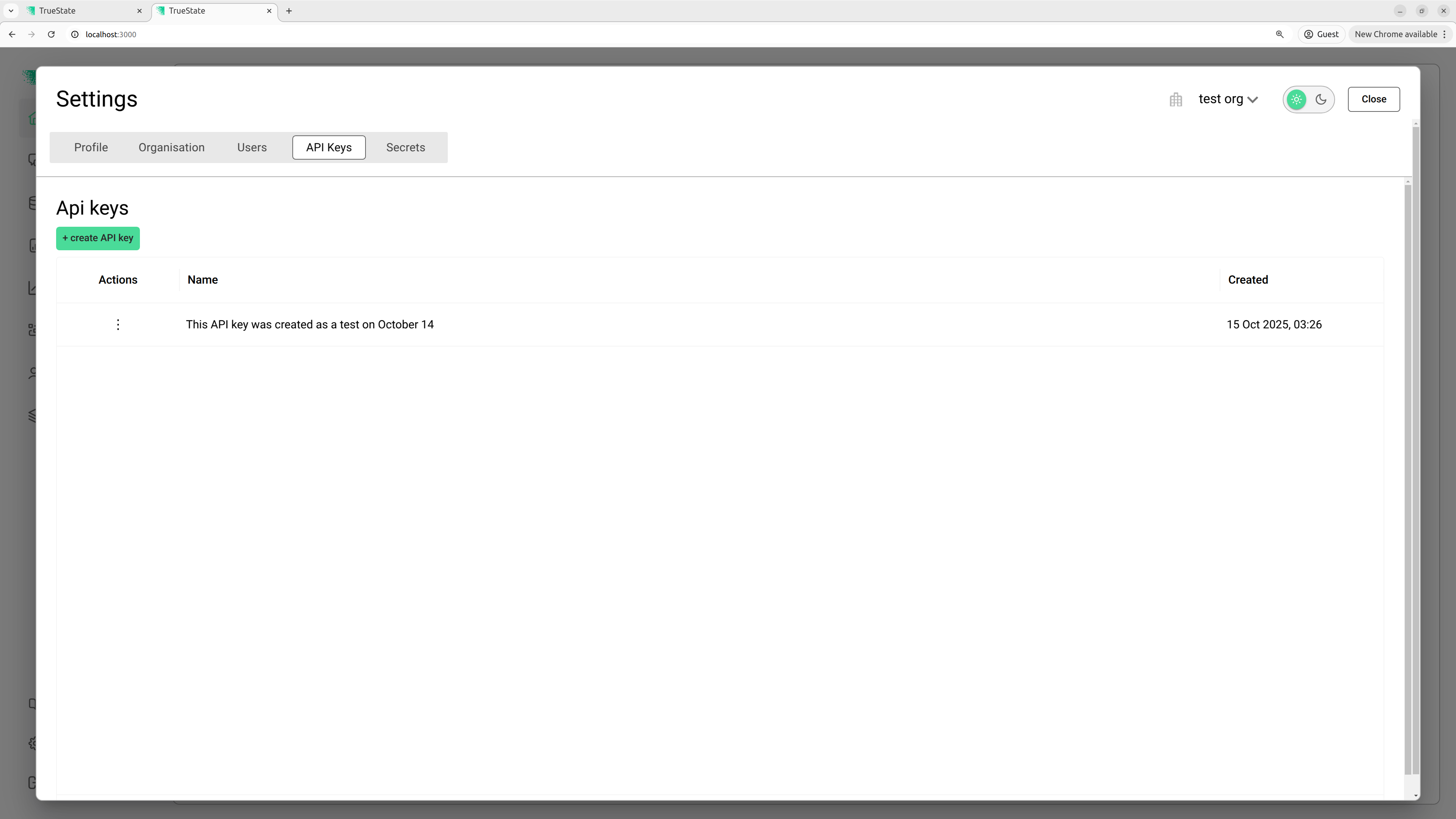Creating API Keys
To create an API key, navigate to settings then click the API Keys tab. Click create API key, and provide a name for the key. Make sure this name is detailed and explains what this key will be used for and why it exists. Once created, the API key will be displayed on screen. Save this into a secure location as it will not be accessible again.